Chrome just arrived for iPhone and iPad, and it's deeply connected to your web life. But there's a few key reasons you might hold off on Chrome on iOS.

Google's Chrome browser is fast, synchronous, and pushing other browsers to speed up and innovate. Chrome doubled in active users between 2011 and 2012. And, despite public enmity between Google and Apple, Chrome is now available on iPhones and iPads.
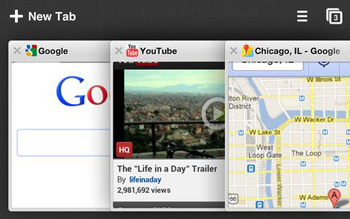 Here's the thing, though: Chrome, on your device, isn't like Chrome on your own computer, or on an Android, and not just in design or resolution. Apple requires all apps that want to show the web, other than the default Mobile Safari browser, to use an in-app browser that is, put simply, intentionally slower than Mobile Safari. Chrome almost certainly has a few tricks up its sleeve to speed itself up, including intelligently pre-loading the links you're likely to head to. But Chrome has to have something to sell itself other than pure speed, because Apple will not let Chrome outshine Apple's own browser on iPhones and iPads.
Here's the thing, though: Chrome, on your device, isn't like Chrome on your own computer, or on an Android, and not just in design or resolution. Apple requires all apps that want to show the web, other than the default Mobile Safari browser, to use an in-app browser that is, put simply, intentionally slower than Mobile Safari. Chrome almost certainly has a few tricks up its sleeve to speed itself up, including intelligently pre-loading the links you're likely to head to. But Chrome has to have something to sell itself other than pure speed, because Apple will not let Chrome outshine Apple's own browser on iPhones and iPads.
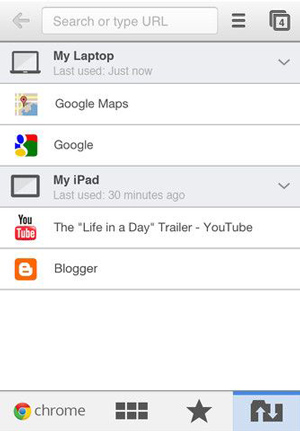 Luckily, Chrome has a lot to offer, now on nearly every popular web-facing device. Chrome was the first to combine the address bar and search box, and make them smart about what you're looking for--and you'll see this feature mimicked by Mobile Safari in the next iOS update. Chrome also syncs everything about one Chrome you use to every other Chrome: your bookmarks, your fine-tuned settings, your browsing history, your extensions (add-ons), everything. Even the tabs you have open, right now, on that other device are accessible. As demonstrated at Google's I/O conference Thursday, you can dig around for a lunch spot at work on Chrome, then, when you're walking to that spot, pull up the tab you had open at work on your phone. Not only that, you can tap back, back, back to run through the trail of tabs that got you to that restaurant, and they'll load remarkably fast.
Luckily, Chrome has a lot to offer, now on nearly every popular web-facing device. Chrome was the first to combine the address bar and search box, and make them smart about what you're looking for--and you'll see this feature mimicked by Mobile Safari in the next iOS update. Chrome also syncs everything about one Chrome you use to every other Chrome: your bookmarks, your fine-tuned settings, your browsing history, your extensions (add-ons), everything. Even the tabs you have open, right now, on that other device are accessible. As demonstrated at Google's I/O conference Thursday, you can dig around for a lunch spot at work on Chrome, then, when you're walking to that spot, pull up the tab you had open at work on your phone. Not only that, you can tap back, back, back to run through the trail of tabs that got you to that restaurant, and they'll load remarkably fast.
Beyond having one browser across every device, Chrome's interface is quite a bit nicer than Mobile Safari. A button allows for opening up your multiple tabs like a small stack of cards, fanned out from top to bottom. Open a new tab, and you can quickly jump to your most-visited sites, your bookmarks, or that weird, semi-magic list of all your other devices' tabs. It runs smoothly, and even with a 3G connection, sites you've visited before seem to load a bit faster than they would anywhere else.
If nothing else, consider technologist Andy Baio's point: Chrome for iOS allows you to "Request desktop site." Tap two times, and the ineffective, ugly mobile site you were automatically redirected to will flip into a web page that you can read.
Why to keep Chrome off your iDeviceIf you use Chrome on your desktop, or even on another device running Android, Chrome for iOS is probably worth it. But there are caveats. Here are a few Chrome-beating what-ifs:
You open a lot of links from Twitter, email, or other apps: Unless you want to jailbreak your device and make some tweaks, there's no way to make your iPhone treat Chrome as the default browser. That means everything you open from a link outside of Chrome opens in Mobile Safari, and to get it into Chrome, you have to copy the link, either from the app or from Safari's address bar. That can get old quick.
You're a MacBook Air owner: It's probably a temporary annoyance, but right now, Chrome is making MacBook Air laptops crash, and crash hard. If the Air is your primary laptop, it's probably not worth it to run Chrome on it, and Chrome on iOS isn't quite worth it without the syncing experience.
You keep your phone or tablet unlocked and available to others: Chrome makes it easy to switch to the no-tracking, no-judgement Incognito Mode, but that's a distinct choice you have to make. Chrome's convenience stems directly from its memory, its guesses about what you're searching for, and its deep reach into your bookmarks and most visited sites. If that's not something you want everybody to have a chance to browse through, especially on an iPad, Chrome isn't a browser to keep on your main home page. That, or start locking your device.
You love your Reading List: Apple's text-converting, page-saving Reading List is built into Safari on the Mac and on iOS devices, and it syncs through your free iCloud account. There are many alternatives, but if you like Reading List, or have built up a history in it, Chrome won't pick that up.
Privacy concerns over Google having all that data: It’s easy to see why Google’s one-login-for-all-your-data methodology might keep you off Chrome on your iOS device. But it’s also somewhat moot if you’re already using Chrome elsewhere.